Version 6.3.0.1 z 8.10.2022
md5: 5ee2b1f40f76332fda88c3a6b4e3f350
Spider V6
Websites and apps
Create websites
Create web pages in HTML and CSS. Dozens of templates. Responsive and mobile websites.
Develop own apps
Code mobile and desktop applications for Android / iOS and Windows / MacOS in JavaScript, Cordova, React and Electron.
Backend
Develop server applications in Node.js, PHP and mySQL. Test and publish via FTP, WebDAV and Git/SVN.
Coding
Program in Python, C/C ++ or Pascal. Convenient coloring schemes, version control, build and run.
An excellent, extensive and well thought-out application that I can recommend to both beginners and professional webmasters.

Spider V6 is a versatile web development application that facilitates the creation of responsive websites, mobile apps for Android and iOS (Cordova, React Native) and desktop apps for Windows and MacOS (Electron). Working on backend projects on remote servers is also supported. It can also be successfully used for programming in a wide variety of programming languages.
Spider V6 includes dozens of different tools to streamline the creation of complex projects, as well as numerous facilities to quickly and efficiently work on both simple HTML and CSS pages and applications created in PHP, mySQL, JavaScript, as well as to test and publish them. The built-in terminal also simplifies daily tasks of managing npm packages, using Node.js or compiling and running applications on devices and simulators.

In the program, in addition to functions related to the creation of pages and applications, we have built into the program a module for secure FTP and WebDAV publishing, numerous templates for ready-made pages based on popular libraries like Bootstrap, Foundation Semantic-UI, Tailwind and others. In the program you will find tools for code compression and formatting, syntax, spell and link checking, generators for more complex structures, and extensive and convenient electronic help for the program along with convenient-to-use documentation for learning programming, page creation, or library specifications. Download now and check it out for yourself!
Ultimate developer's tool
Spider includes dozens of tools to facilitate the creation of complex and responsive websites (frontend), mobile and server-side applications (backend), as well as numerous facilities to work quickly and efficiently on both HTML and CSS code and applications created in PHP, JavaScript, and to publish them.Responsive websites
Create modern websites that look good on multiple devices and are responsive, meaning they adapt to different screens. You can instantly check how they will look on different devices. Use ready-made templates for galleries, blog, forms, etc.Mobile and desktop applications
Thanks to the mobile app builder, you can easily create programs that run on mobiles, tablets or computers. Knowing HTML and JavaScript, you can become an app developer and publish to the Google Play store for Android or Apple Appstore for iOS by creating apps using Cordova, React Native or Electron.Support for frontend frameworks
Use modern frontend frameworks to create beautiful, responsive web designs and applications. Bootstrap, Tailwind, Foundation, Bulma, PureCSS, Semantic-UI and others which offer ready-made page components, such as buttons, grids, CSS styles.Excellent code editor
Spider includes a code editor with multiple, diverse coloring schemes, code hints and autocomplete, as well as context-sensitive help (e.g. for PHP functions, CSS properties or HTML tags). It allows you to work comfortably in dark or light mode as well.FTP and WebDAV publishing, Git/SVN version control
Using Spider you can quickly publish your sites to FTP and WebDAV servers using secure connections. You can edit files by opening them directly from the server, as well as upload or synchronize entire directories. Once Tortoise is installed, you can also conveniently use GIT, SVN or CVS version control systems.Command-line tools to work with npm and Node.js packages
The modern frontend requires working with a terminal. Now it is always at hand, as it is built into Spider. So you can manage packages npm, run compilations, test Node.js applications and, without leaving the Spider, perform daily activities comfortably and quickly.MySQL database management
Spider has built-in support for mySQL databases. You can browse databases in a special navigator, manage tables and, of course, modify data. The program includes an easy-to-use query wizard, as well as import and export of database data.Extensive HTML, PHP, JavaScript, CSS documentation and courses.
Spider also has an abundance of documentation at hand. Among it, not only extensive help for the program, but also numerous tutorials and courses on, for example, web development, CSS, PHP, JavaScript, specifications and technical documents for Javascript libraries, PHP, and many others.Version 6.3.0.1 z 8.10.2022
md5: 5ee2b1f40f76332fda88c3a6b4e3f350
Below is a list of the most important functions of the Spider V6 program. Individual functions are grouped together. I encourage you to download the program and evaluate its functionality for yourself.
support for markup languages
- full HTML support
- creating responsive web pages
- support for other markup languages, e.g. XHTML, XML, SMIL, SVG, RSS, MATHML, WLM, etc.
- HTML document inspector
- document inspector for other markup languages
- tag autocomplete when composing HTML
- autocomplete when authoring in other markup languages
- dynamic hints for HTML tags
- dynamic prompts in other markup languages
- contextual help for HTML tags under CTRL + F1 (selectable between W3C, Mozilla and W3Schools
- documentation for HTML included
- HTML page development course
- HTML syntax verification
- syntax verification in other markup languages
- categorized HTML document navigator
- categorized document navigator in other markup languages
- document structure navigator in any language
- dynamic preview of local HTML documents
- dynamic preview of local documents in other markup languages
- dynamic preview of remotely edited documents
- built-in preview of local HTML documents
- built-in preview of local documents in other markup languages
- built-in preview of remotely edited documents
- coloring the syntax of HTML documents
- coloring document syntax in other markup languages
- WYSIWYG editing
- code formatting of tag documents
- html editor with dark and light color schemes
- numerous tag wizards
- support for additional attributes and tag events in toolboxes
- import of documents to HTML format, eg RTF, Excell, TXT
- export of HTML code to RTF and HTML documents with coloring
- the ability to insert tags from windows in various formats (e.g. with PHP formatting, Javascript, etc.)
- possibility to modify and extend markup language definitions
- can handle any markup language based on DTD
- XSLT Transformation Wizard (XML / XSL)
- dozens of templates based on popular libraries Bootstrap, Tailwind, Semantic-UI, PureCSS, Foundation, Bulma
support for CSS stylesheets
- support for CSS 1.0, 2.0, 2.1, 3.0, Mobile Profile, TVProfile
- coloring CSS syntax in HTML documents
- coloring CSS syntax in any document
- dynamic code for CSS
- dynamic CSS hints
- contextual help for CSS under CTRL + F1
- navigator through CSS document structure
- css sheet inspector with the ability to conveniently modify each selector and property and preview the definition
- formatting of CSS documents (clear, shortened)
- validation of CSS syntax
- verification of compliance of CSS sheets with CSS Level 1 specifications, CSS Level 2, CSS Level 3, CSS Mobile Profile 1.0, CSS TV Profile 1.0
- verification of CSS compatibility with browsers
- defining element styles from the tool windows
- preview CSS with default definition display formatting
- preview CSS with any other document
- possibility to modify and extend the definition of supported CSS standards
- virtual attachment of CSS sheets to documents and projects giving access to classes defined outside the edited document
- extensive CSS selector wizard
- availability of CSS definitions from any tag editor tool
- easier navigation between selectors and selecting selectors
JavaScript and VBScript support
- DHTML coloring scheme supporting JavaScript and VBScript
- various additional coloring schemes for JS and VBS documents
- handling of JS and VBS events in dynamic code for HTML
- handling additional JS and VBS events in tool windows
- dynamic JavaScript and VBScript
- dynamic prompts for JavaScript and VBScript functions
- Programming Languages tab with tree of JS and VBS objects and methods
- navigator for documents containing JavaScript and VBScript scripts
- ready-made JavaScript and VBScript code templates
- preview how scripts work with other documents
- possibility to modify and extend definitions of supported languages
- support for Node.JS and ASP objects
- JavaScript formatting
- JavaScript formatting
- support for Node.js and NPM
- included JavaScript, Angular, jQuery, ReactJS, Vue.js, Node.js courses
support for PHP and ASP scripting languages
- dynamic PHP code with support for include declaration
- dynamic PHP hints
- context-sensitive help for PHP
- PHP course and specification included
- navigator of PHP functions with defined in include files
- built-in PHP viewer using servers using mappings (also with parameters)
- dynamic PHP preview via local or remote server
- many kinds of PHP syntax highlighting
- PHP code formatting
- Ability to insert tag code from PHP-formatted windows
- tag completion and insertion in PHP compatible format
- the ability to modify and extend the built-in PHP definition
- Programming Languages tab with PHP functions and constants tree
- PHP code templates
- virtually include include files that give dynamic PHP access to functions declared outside the current document
- ASP framework navigator for scripting languages used in ASP
- coloring ASP syntax
- Programming Languages tab with elements available in ASP
support for SQL databases
- MySQL inspector
- built-in viewer and MySQL database management center
- sending queries to MySQL also directly from the editor
- SQL query wizard
- data export from MySQL database to HTML, XML, CSV, RTF, Excell, SQL
- SQL, mySQL, PostgreSQL, FoxPro syntax coloring
creating mobile and desktop applications
- application development tool for Android, iOS mobile devices and Windows, MacOS, Linux computers
- React Native, Cordova and Electron application development wizard
- terminal built into the program to facilitate compilation, package management and testing on simulators and devices
HTML Help support
- creating HTML Help from entire folders
- editing HTML Help projects
- editing the table of contents
- edit the index
- compilation of HTML Help directly from the program
- preview compiled HTML Help project from program
- Easily create HTML Help using all the HTML tools built into the program
- full support for HTML Help 1.1
project management
- creating and managing many complex projects
- the project can be an HTML Help project
- assigning notes and to-do tasks to projects
- support for CVS, SVN and GIT version control via the Tortoise tool
- sync local project with remote and vice versa
- Archive and restore complete projects with settings from the archive
- verification of syntax in project component documents
- easy to add and update NPM packages to projects
- cross-reference verification in project component documents
- checking the consistency of the project, i.e. searching for unused documents, files and CSS style declarations
- searching and changing text throughout the project
- search for files and folders in the project
- convert national characters throughout the project
- graphic map of the project
- project-to-url mapping settings for previewing and publishing project documents
- predefined META settings for all new project documents
- extensive statistics of files used in the project
- additional statistics for translators (number of characters, pages of text, etc.)
- quick preview of project documents
built-in document editor and its facilities
- basic DHTML, CSS and TXT coloring schemes
- dozens of multi-language color schemes
- the ability to specify the colors used in the coloring schemes
- modifying and creating your own coloring schemes
- editing multiple documents at once
- editing documents opened remotely from FTP and WebDAV servers
- editable two different parts of the same document
- creating numbered and named tabs
- document line numbering
- highlighting misspellings in different languages
- correct spelling errors via context menu
- synonym dictionary for English
- automatic correction of common spelling mistakes
- dynamic code, completion and context help
- Wrap lines longer than the view (wordwrap)
- line wrapping in the right margin
- detection of changes in edited documents outside the program
- easy navigation between documents and changing display order
- displaying invisible special characters
- highlighting corresponding pairs of brackets, braces, etc.
- numerous keyboard shortcuts for easy editing
- dynamic document preview refreshed automatically
- document preview with any browser
- preview with another preview document
- WYSIWYG editing
- multi-clipboard feature allowing multiple texts to be pasted
- possibility to paste clipboard contents in different formats
- repeating previously performed operation
- Unlimited undo and redo functions
- numerous formats for inserting date and time
- additional Unicode editor to insert arbitrary alphabets
- numerous formats for converting selected text to structures
- simple search and replace in document
- search and replace in a document with regular expression support
- search and replace in multiple documents at once
- search and replace in multiple documents with regular expression support
- automatic typographic correction tool
- support for many national character encoding formats when writing and reading (full ISO and UTF-8 and UTF-16)
- automatic conversion of national characters based on document content or default settings
- easy navigation between documents and changing display order
- wide editor configurability
- support for automatic text indentation
- move & drop functions into and out of editor and in editor
- selecting column text blocks
- remembering editor settings for each document separately
- highlight current line with cursor
- graphical representation of places with bookmarks and tasks to be performed
- Ability to assign and read extensive document information and statistics
- additional statistics for translators (number of characters, pages of text, etc)
network publishing via FTP and WebDAV
- built-in FTP client
- embedded WebDAV client
- support for any number of FTP and WebDAV servers
- editing documents opened directly from the FTP server
- editing documents opened directly from the WebDAV server
- "safe transfer" function to prevent disconnection and overwriting with incomplete file
- copying entire folders to and from FTP server
- copying entire folders to and from WebDAV server
- background execution file queue
- automatic synchronization of the local content of the project with the online content on the server and vice versa
- displaying the communication (log) of the program with the FTP server
- version control of CVS, SVN and GIT via the Tortoise tool
- secure FTP connections with SSL / TLS encryption
- secure WebDAV connections with HTTPS encryption
- function of mapping the server to a local folder so that it is possible to view remote files
- support for passive FTP connection
- automatic messages when sending to Document Server with invalid file references
- automatic case change of file names sent to server
- offline work mode (without network connection) on FTP server
- offline mode (not connected to the network) on the WebDAV server
- locking files on server while editing
- publish edited local documents immediately
- favorite folders for navigating through FTP servers
- favorite folders for navigating the WebDAV servers
- the ability to grant access to files and directories
- filter file view by rules
- support for multiple formats for displaying content through FTP servers
Code validation and testing
- HTML syntax verification
- online HTML syntax verification
- syntax verification in other markup languages
- online syntax verification in other markup languages
- verification of syntax in project component documents
- validation of CSS syntax
- online CSS syntax validation
- indirect syntax validation with preview document
- validate local and remote links in documents
- checking the consistency of the project, i.e. searching for unused documents, files and CSS style declarations
- cleanup of temporary files
- compliance with the latest HTML specifications
- compliance with the latest other language specifications
- cross-browser testing
- testing pages in different screen resolutions
- displaying a ruler in the built-in document preview
- testing scripts (eg php) with the server
- clean HTML with formatting
- clear code of other types of documents thanks to the formatting function
- character conversion between different encoding standards
- typographic correction tool (eg moving conjunctions, etc)
- spell checking on the fly (highlighting spelling errors)
- spell checking in documents and projects
- dictionary of the correct spelling of the Polish language
- spelling dictionaries for other languages (16 additional languages)
- automatic correction of common spelling mistakes
some additional tools
- editor for cross-reference maps in graphics
- online image gallery wizard
- conversion tool between image formats
- ability to run external programs with parameters
- embedding media
- image viewer
- convert text to tables
- table of contents generator
- quick preview of documents and other types of files in the file list
- view thumbnails of graphic files in the file list
- printing documents with syntax highlighting
- a color palette that supports multiple palettes and grabs colors from the screen
- multi-clipboard feature allowing multiple texts to be pasted
- keyword generator based on current document content
- keyword generator based on the content of any documents and projects
- extensive META section creation tool
- support for different ways of indexing documents by search engines
- defining transitions between documents
- define the classification of document content according to RSAci (PICS)
- recording and automatic playback of activities performed in the program
- list wizard
- HTML comment generator
- comment generator for multiple languages inserted in context dependent format
- possibility to insert tags in context dependent format
- table editors
- form editors
- Frame Structure Document Wizard
- arbitrary text encapsulation tool
- tool for information about page load time to browser
- multi-file renaming tool
- Java and ActiveX embedding tool
- backing up documents
- restore documents from backups
- convenient hotkeys for access to program functions
- possibility to modify keyboard shortcuts
- convenient toolbars dockable anywhere on the screen
- modify the contents of the toolbars and create your own
- possibility to modify the contents of the editor popup menu
- ability to create your own templates
- the ability to create templates using variables and blocks
- utility to check installed version of the program
help and documentation
- extensive documentation for the program in HTML
- hints and tricks about the program
- context help for program window items
- context help for HTML tags
- dynamic hints for HTML tags
- dynamic prompts for JavaScript and VBScript
- context help for other markup languages
- dynamic prompts for other markup languages
- context help for PHP
- dynamic PHP hints
- contextual help for CSS
- dynamic CSS hints
- discussion forum
- news bulletin
- FAQ - online questions and answers
- HTML page development course
- PHP course
- JavaScript course
- JavaScript, jQuery, Angular, ReactJS, Vue.js, Node.js specifications
- HTML courses and specifications
- CSS course and language specification
- PHP course and specification
- MathML specification
Detailed version history
A detailed history of the development and changes made to the program in each version during the last 20 years is available here. Unfortunately Polish only at the moment. V6 version history.Convenient and efficient
Extra! Thanks to Spider I wrote a page in 48 hours, which took me several weeks to write in another editor!
Spider is an epoch-making program
Brilliant, makes the work easier!
A source of ongoing satisfaction
I have been working with Spider for 15 years. I own a private license and a business license, and I find that working in this program is a source of constant satisfaction for me.
An excellent, extensive and well thought-out application
An excellent, extensive and well thought-out application that I can recommend to both beginners and professional webmasters.
Operating system
- Windows® versions 98, XP, 2000, 2003, NT, Vista, 7, 8, 10, 11
- Windows 95 and Windows Me may allow the program to work
- Mac OS / Linux Are not supported natively (Windows emulators required)
Hardware
The same requirements as for your operating system as long as it is compatible (see above).
Software
- Administrative privileges for program installation and activation
- Internet connection for activation and publishing
- Web browser to preview edited documents
Trademarks are used for informational purposes and are registered trademarks of their rightful owners.
Spider V6 in its basic functionality is available free of charge. Yes, that's right. You can use it completely free of charge and without time limits, but not all features are available in the free version. You can use the trial version to get acquainted with all the program's features and its usefulness, and to decide whether or not to purchase a license for continued use of its fully featured version. Access to premium features expires after the trial is exhausted. Then you can stay with the basic version and use it without time limits for free or get a premium option.
The premium version gives you access to all functions and special features not available in the basic version. You can purchase premium license for a selected period of time or perpetual which never expires. So you can get access to the full functionality for, say, a month, or a year or two, but in addition to that, the indefinite license is also available, which allows you to use the program for its lifetime. Updates to new versions in all options are available free of charge.
Licenses pricing for 1 computer
- 7 days of free trial
- basic version free of charge
- 1 month of premium - €4.99 / $4.99
- 1 year of premium - €24.90 / $24.90
- 2 year of premium - €39.90 / $39.90
- premium for lifetime - €64.90 / $64.90
Prices excluding VAT. Complete calculation with all taxes depends on your location and it is provided during the purchase process.
License selection and purchase is done from within the program.
WATCH THE VIDEO TUTORIALS
Check out our Youtube channel for short instructional videos on the installation and basics of using the program. You may find them useful for your first contact with the program.
MY OTHER APPLICATIONS
I was born to be a developer. I enjoy creating things out of nothing and share them with people. I've been doing this since several years and still can't get enough of it. You are invited! You may find something useful for yourself.

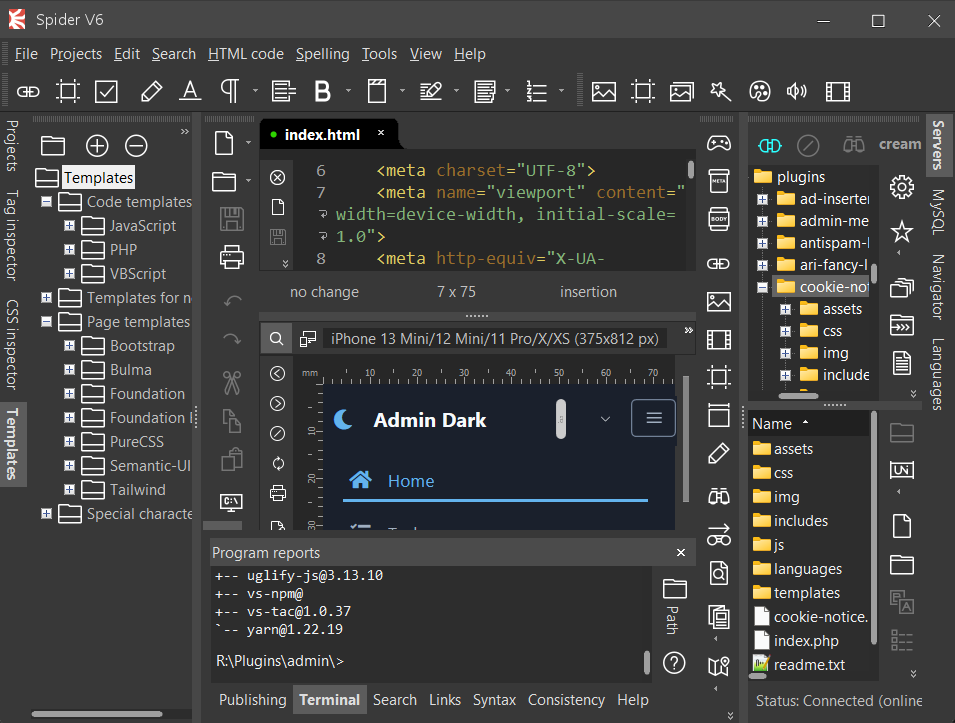
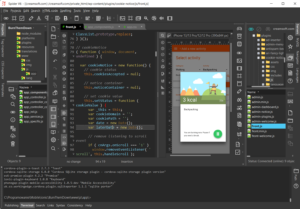
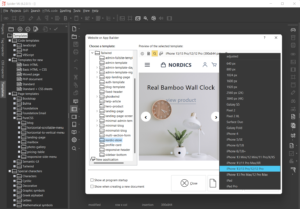
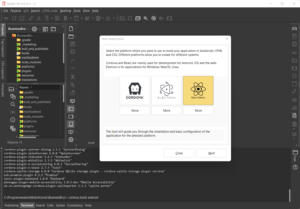
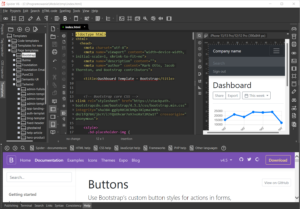
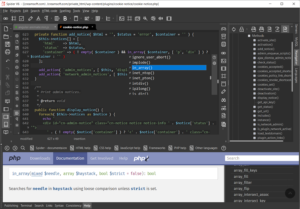
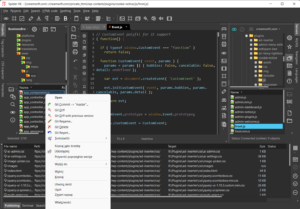
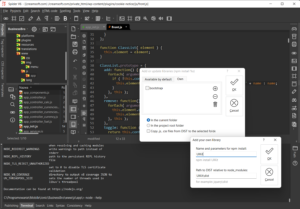
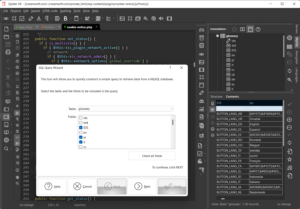
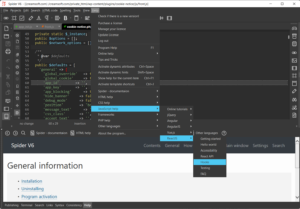


Comments are closed, but trackbacks and pingbacks are open.